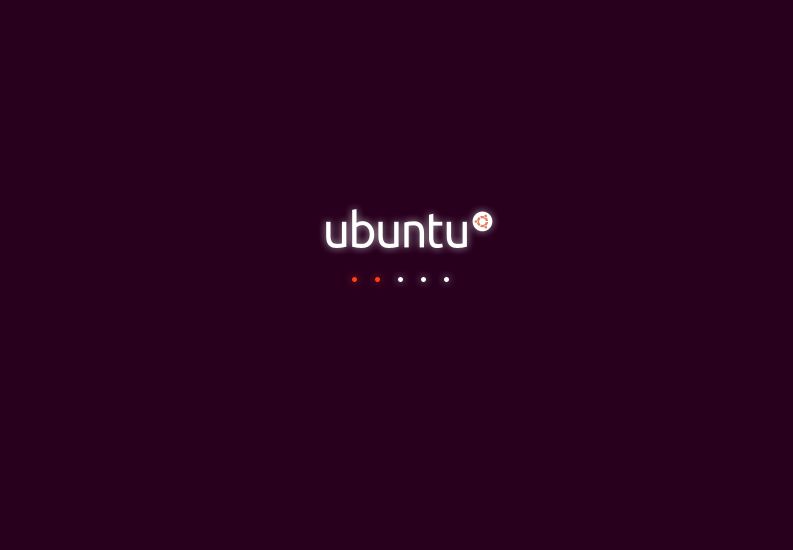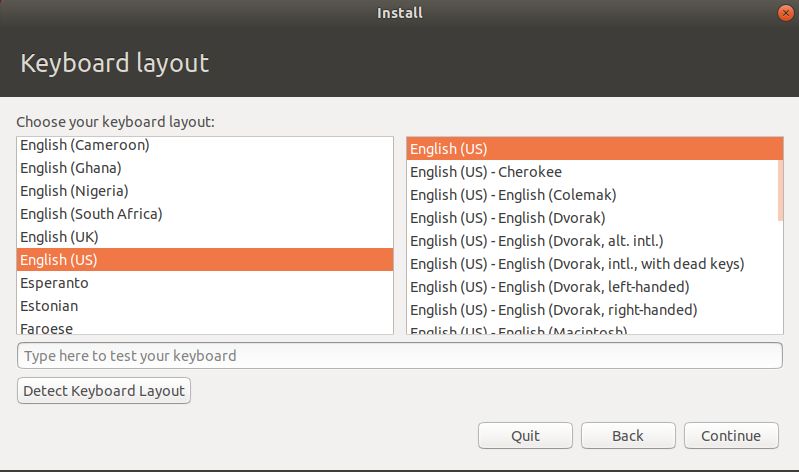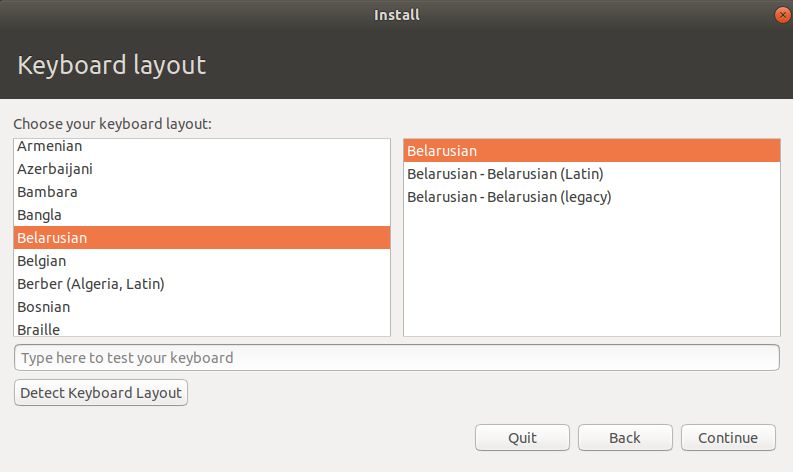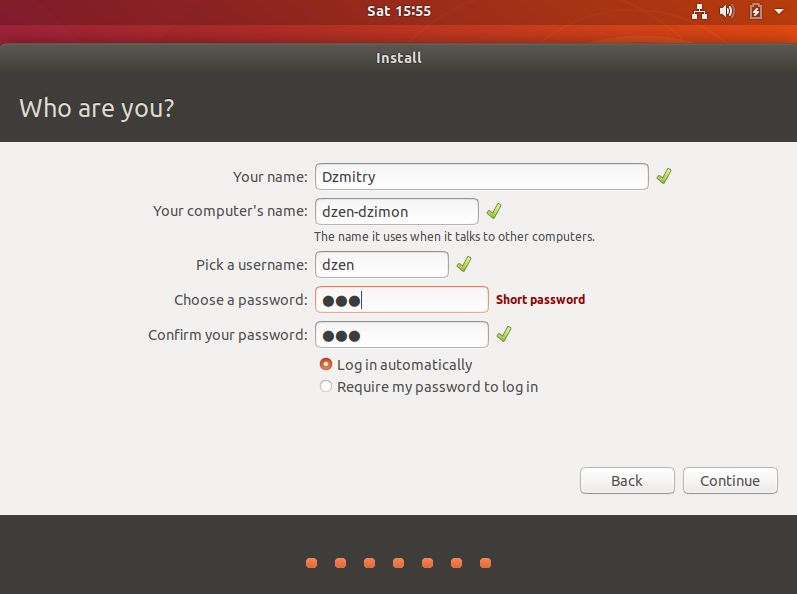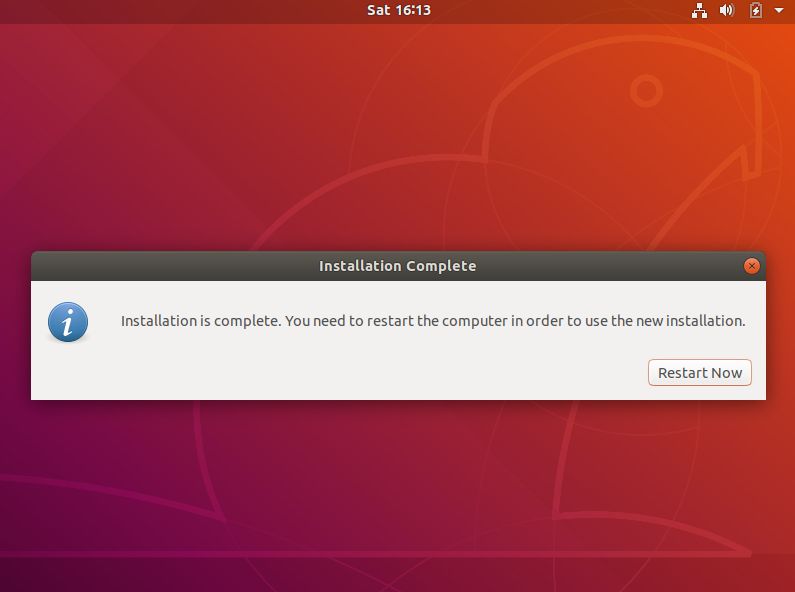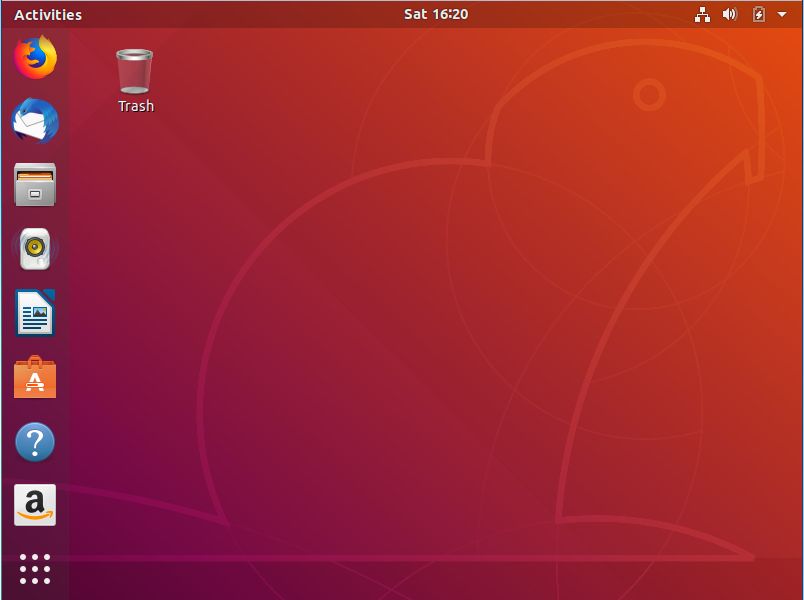Do you want install Ubuntu ?
You have 2 ways to do it:
1. Install from DVD disk
2. Install from USB boot device
Step 1: Download Ubuntu from official web-site downloads Ubuntu. Choose Ubuntu Desktop version 18.04 LTS or Later and DownLoad it. You received
ubuntu-18.04.2-desktop-amd64.iso file
Step 2: You need to make bootable DVD or USB file.
I used LinuxLive USB Creator for creation USB bootable flash Drive from Windows.
USB Flash Drive must have capacity more or equal than 8 GB.
Step 3: Restart System and go to BIOS by pressing F2 or F8 (depending on the SYstem). Find Menu Option ==Bootable Device==. Choose USB Flash Drive for top level. Or choose DVD if you need load Ubuntu from DVD disk.
– USB drive
– HDD drive
– DVD drive
Notice: Don’t forget Save all changes in Bios
Step 4: If you make all in previous step, you will see this window
Step 5: After Loading system you will see this window

Choose install Ubuntu button (or Try it without installation)
Step 6: After install button, you get
or you can choose your native language )))
Step 7: Add options or press Continue button
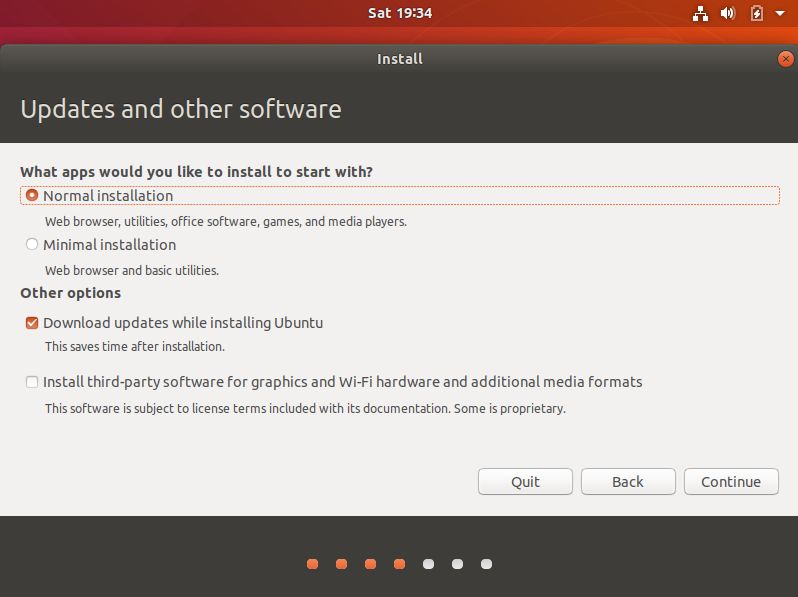
Step 8: This Step will ask you about installation folder, choose your option or leave it and press Continue Button
Step 9: Very important step! Fill the input fields, remember your username and password. This is SuperUser name and Password, like Administrator on Window. You will use password with “sudo” command.
Step 10: Ubuntu are starting copy system’s files.
Step 11: This final step of installation.
Press restart Button.
Notice: Don’t forget remove DVD bootable Disk or USB bootable Flash Drive
Step 12: After restarting system you will see