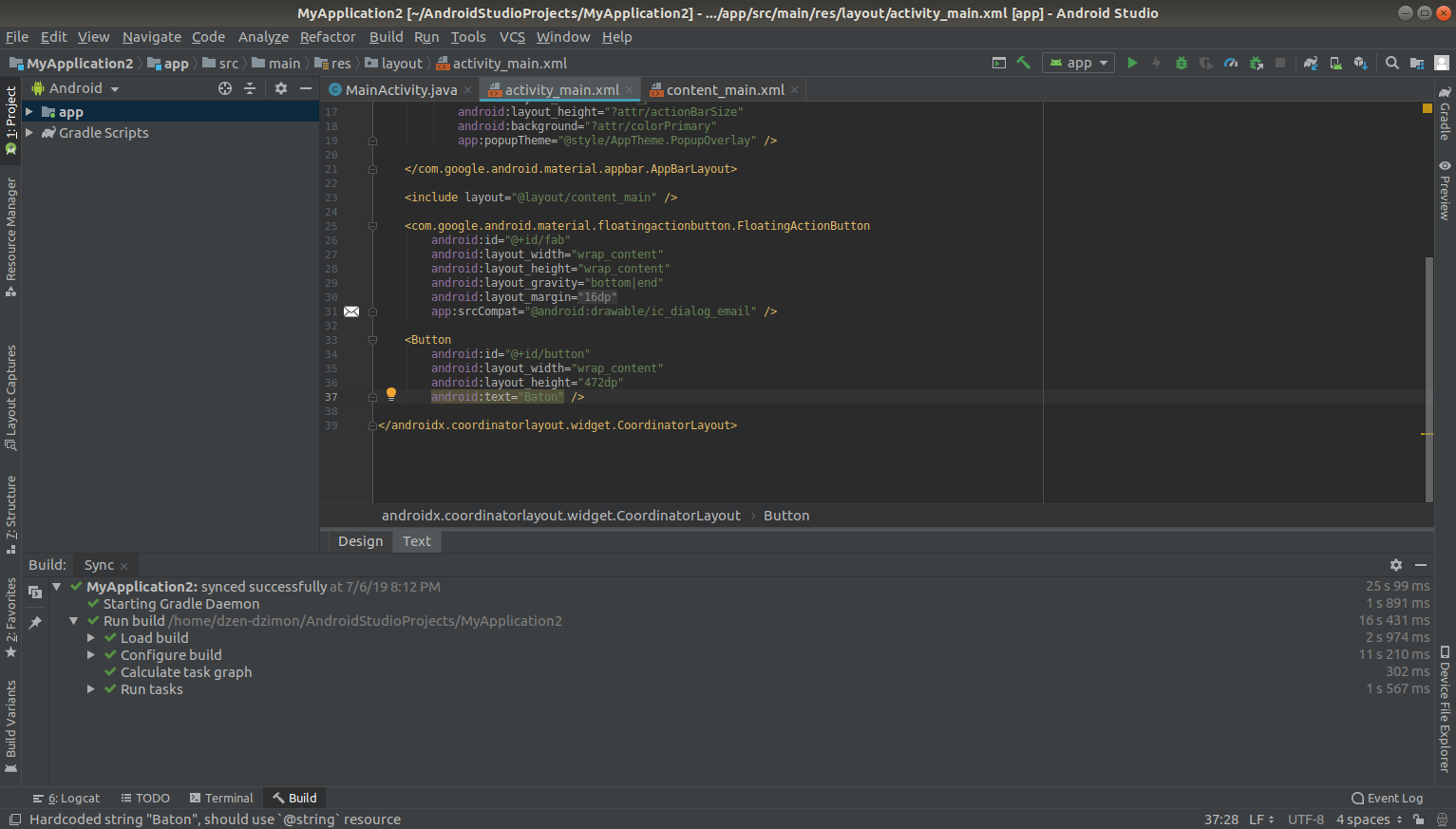Step 1: Download Android Studio from Official site Android Studio DownLoad
Step 2: Copy file to /opt/ directory and extract it from archive
Step 3: Start Android Studio from directory /opt/android-studio/bin/
$ ./studio.sh
Wait, while Android Studio will download all SDK. And Also You can download SDK for your real device system.
Note: Android Api Level
Step 4: Add Android Studio Icon
Go to Android Studio > Tools > Create desktop Entry
Step 5: How to start debug on my device?
Goto MENU Tools—->Connection Assistant—>Next
Run App
Find your device. Enable USB debugging on your device.
adb kill-server sudo adb start-server sudo adb devices
Check your device, Enable Usb debugging